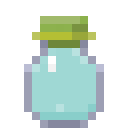Some notes on useful commands if you are an Op, cheats are allowed or if you can use a commandblock in a Minecraft world on a Pocket Edition Server.
- Change the gamemode by typing (in the chat dialogue box):
/gamemode s (s or 0 are survival mode, c or 1 are creative mode) - To teleport yourself (or nearest player = @p) from one position to another position type:
/tp @p x y z - Teleport a player to a position type:
/tp PLAYERNAME x y z - You can also teleport a player to another players position, type:
/tp PLAYERNAME OTHERPLAYERNAME
More advanced commands are used to program the gameplay, for instance programming command-blocks (repeating the command execution):
- If you like to provide players with certain blocks;
/give PLAYERNAME BLOCKNAME AMOUNT - Create a save area by killing or moving hostile entities;
kill entities in radius:/kill @e[type=!player,r=100] - or move entities elsewhere:
/tp @e[type=!Player,r=100] ~ -99 ~
Or commands to execute in a loop (with command blocks or other ingame activators);
- creating a teleport area;
/execute @a[x=a,y=b,z=c,r=d] ~ ~ ~ tp @p e f g
For some nice commands with items (pocket edition) see https://gist.github.com/shoghicp/7a48c811a55b2a984b82
More overview on the commands at http://minecraft.gamepedia.com/Commands