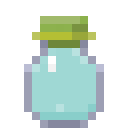Note: This was long before the official better together update now released for Minecraft
Pocket edition and Java edition players can log on in the same Pocketmine world! Thanks to the BigBrother plugin (revived) the Pocketmine server is ready for Java players (version 1.12 tested only). Still testing, seems everything is possible!!!
World current testing at 149.202.70.174:41146, more server info at the server page, https://server.pro/server/6193544/
Know Bugs – PC player spawning player and entities a block or 2 to low, sufficate sometime trapped in wall.
(have to jump to get moving on new spawn)
Short notes on how to fix install;
> First check your Pocketmine server version, might be 3.0.0, or 3.0.0-ALPHA5, or ..-ALPH7, the versionnumber is important, should be at least api 3 (3.0.0 +)
> Now download the latest ‘future coming’ BigBrother plugin at https://github.com/BigBrotherTeam/BigBrother, in my case tree version future/3.0.0-ALPHA7.
> Change the API version in the plugin if you use ALPHA 5 or 6:
If you can edit on your server, first upload the .zip file to the server plugins folder, then unzip it.
If you have to edit locally, unzip the plugin folder to acces the files:
-> in the plugin.yml file change the api to what version your server is using (at least 3.0.0):
IE. to use with API 5 Pocketmine version change the line;
api: [3.0.0, 3.0.0-ALPHA7]
to
api: [3.0.0, 3.0.0-ALPHA5, 3.0.0-ALPHA6, 3.0.0-ALPHA7]
-> in config.yml file change the server ip and port to fit your server:
IE. change the lines
#interface: 0.0.0.0
#port: 25565
to
interface: YOURSERVERIP
port: SERVERPORT
Here you can also change the server welcome message for the Java Edition Players.
Remember, only for MCPC version 1.12 – Java 8
Have fun together! Check out https://server.pro/server/6193544/ , if online you may enter for a test drive.